Looking at the videos “GSQL 101” I see screenshots like the one below where the GSQL is modeled on the right, and I think it’s executed on the left window.
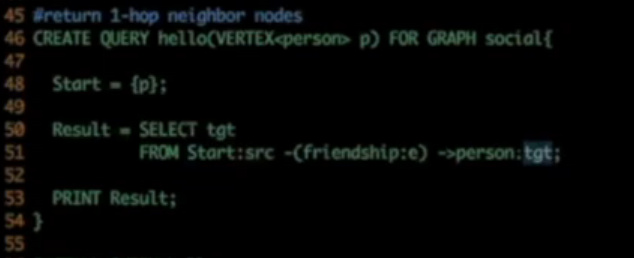
If I create text similar to the screenshot above that is nicely formatted, then attempted to copy/paste into the terminal window:
CREATE QUERY Sample_GSQL(/* Parameters here */) FOR GRAPH MyGraph {
/* Write query logic here */
PRINT "Sample_GSQL works!";
PRINT "More good stuff";
}
Two interesting things happen:
- When I copy the GSQL code from notepad, as soon as I click into the terminal window the paste action executes.
- Every “return” in the text results in hitting the “Enter” command which makes things blow-up.
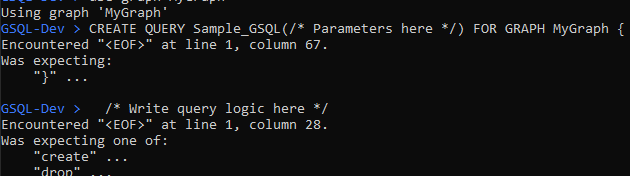
Question: How do you create large nicely formatted queries from the command line?
Thank you.
