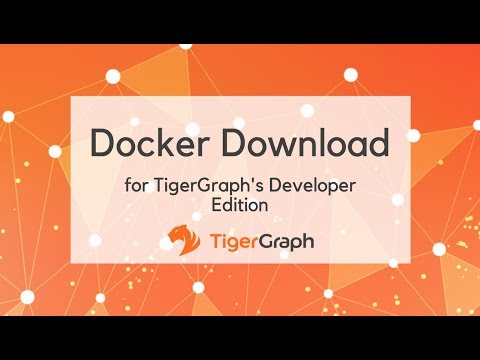Running Windows 10 Pro I have installed Docker and am going through the setup instructions found here:
Using Windows Powershell I’m trying to run the following command as shown in the video:
chmod 777 shared_data
and get the error:
PS D:\apps\DockerData\data> chmod 777 shared_data
chmod : The term ‘chmod’ is not recognized as the name of a cmdlet, function, script file, or operable program. Check
the spelling of the name, or if a path was included, verify that the path is correct and try again.
At line:1 char:1
- chmod 777 shared_data
-
+ CategoryInfo : ObjectNotFound: (chmod:String) [], CommandNotFoundException + FullyQualifiedErrorId : CommandNotFoundException
I guess this is a command for Apple.
Please advise as I was planning on working in TG today and this weekend.
Thanks.