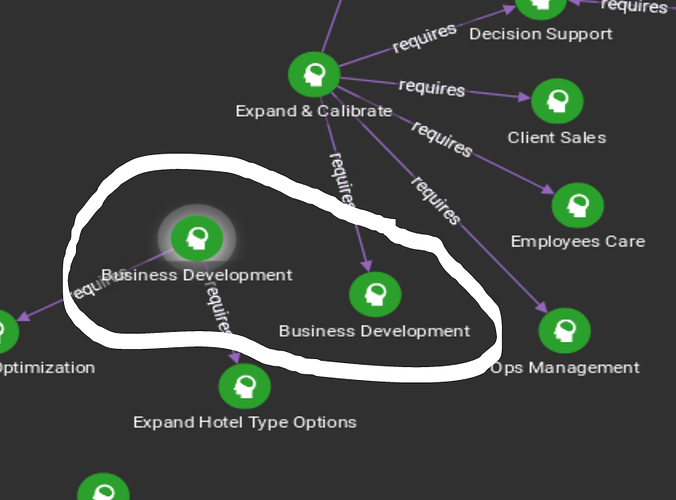Hi I have a Vertex called “goals” and a Directed Edge called “requires”.
When I run the following query to show all edges I notice that any Vertex can be duplicated because 1 version only has Directed Edges point TO it while the other has Directed Edges point FROM it. Please see the screenshot.
Question - Is there some option in the following query which will allow me to combine those 2 duplicated Vertices into a single Vertex where it will show both edges pointing at it… and edges pointing away from it? Thanks for your help.
CREATE QUERY show_all_edges() FOR GRAPH nwis {
ListAccum<edge> @@edgeList;
Start = {goals.*};
showEdges = SELECT t
FROM Start:s -(requires:e) ->goals:t
accum @@edgeList += e;
print @@edgeList;
}